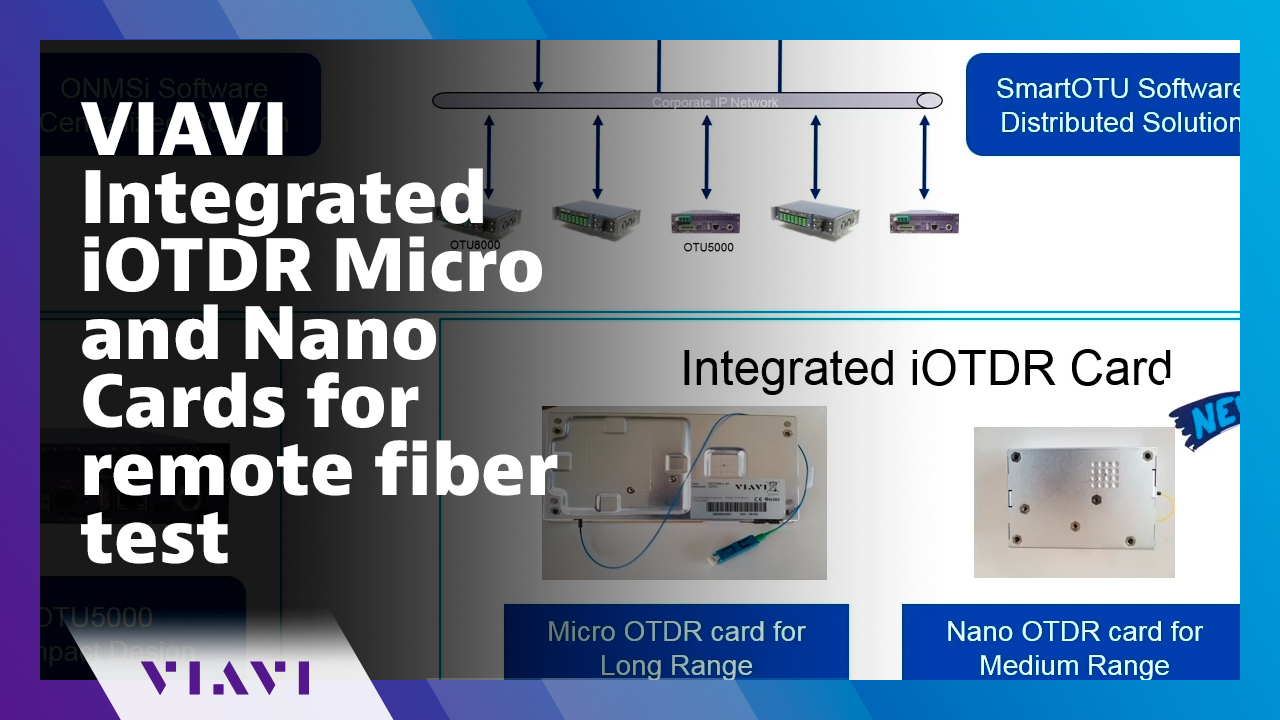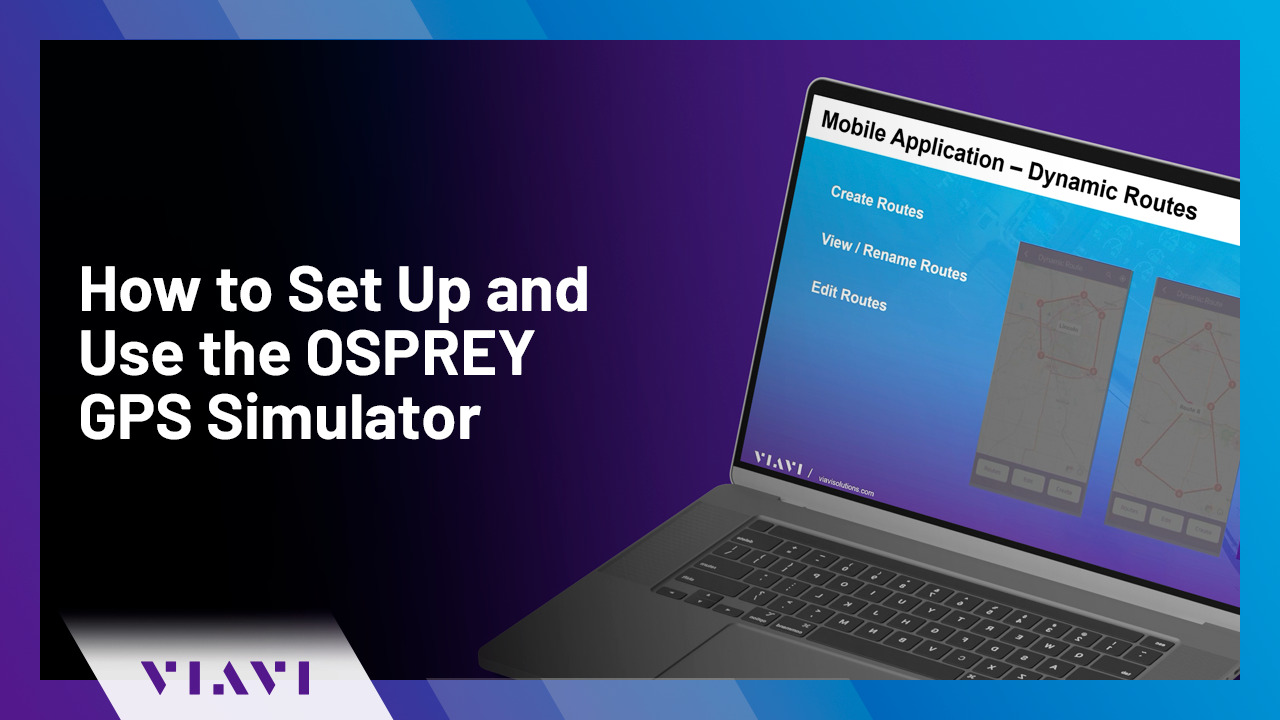Connect Your Tester to Smart Access Anywhere | VIAVI StrataSync
0:44
Follow these simple steps to connect your VIAVI tester to Smart Access Anywhere on PC, tablet, or smartphone.
Related Videos
In All Videos
-
Play video VIAVI Integrated iOTDR Micro and Nano Cards for remote fiber test
VIAVI Integrated iOTDR Micro and Nano Cards for remote fiber test
Integrate a VIAVI iOTDR into your network elements for remote visibility to faults and test on demand (https://www.viavisolutions.com/en-us/products/micro-and-nano-iotdr-cards).
8:46
-
Play video VIAVI VSE-1100: Downstream – TimeTrak™
VIAVI VSE-1100: Downstream – TimeTrak™
Learn how to use TimeTrak, a unique strip chart that shows level, MER, DQI and events.
0:42
-
Play video How to Set Up and Use the OSPREY GPS Simulator
How to Set Up and Use the OSPREY GPS Simulator
Learn how to use the download Almanac, set up static waypoints and dynamic routes, and remotely control the OSPREY GPS Simulator.
11:02
-
Play video Fiber Microscope For Fiber Inspections. Auto Test Demonstration
Fiber Microscope For Fiber Inspections. Auto Test Demonstration
FiberChek Auto Test Demonstration
2:04
-
Play video Introducing the DSP-TDR – simpler, faster and more precise cable break/fault finding
Introducing the DSP-TDR – simpler, faster and more precise cable break/fault finding
TDR technology is now refreshed with the new DSP-TDR from VIAVI. This video provides an overview of improved test resolution, ease of use, and timely management of test data to resolve issues promptly.
2:01
-
Play video VIAVI Insights
VIAVI Insights
VIAVI Insights is the next step in the evolution of our Network API gateway service platform developed by AMS Professional Services team. It is purpose-built for telecom operators seeking deeper network visibility through APIs.
1:40